Giving you a generic CS ticket for False Warper
First of all you must log into your Customer Service account. The link is provided below. The login for the site is the same as your mylevelup account so you need extreme caution when you login.
Link: https://support.levelupgames.ph/
After login you will see a left column side bar and at the right side you'll see a summary of the tickets you filed. To create a new ticket click the New Ticket option at the left column side bar.
The right side of the page will then show you a list of different tickets that are handled by the customer service. Since we are only after filing a ticket for False Warpers choose Miscounduct Report.
The right part of the page will then turn into a template ticket for you to fill up. All you need to do is to fill in the details. Basically you the ticket is self explanatory when filling up except for the free form text part. The time and date must correspond to the screenshot that you have taken as evidence. For the free form text you can copy paste the details that I will provide.
Grounds: Skill Abuse
Character Name: NameHere
Job: Priest
Reason for Reporting:
He is abusing the skill Warp Portal by placing the Warp skill on the cell where people spawn. He specifically traps people who are doing the Daily Quest.
For the reason of reporting, the template that I gave you will be enough but you can add other details if you want. Be sure to attach at least 3 screenshot to make your claim legitimate. Use an unedited screenshot when submitting a ticket because the CS might suspect that you have tampered them just to set up someone.
After submitting you will be given a ticket number in-case you want to follow up. But for these kinds of ticket you don't need to follow up. You'll just wait for the CS generic response and then your ticket is now successful.
Customer Service of pRO is your friend. Even if they don't respond on a timely manner they will surely get to you as long as you have given enough details for them to work on. Don't get discourage if they'll send a generic response on your ticket because it's their process.


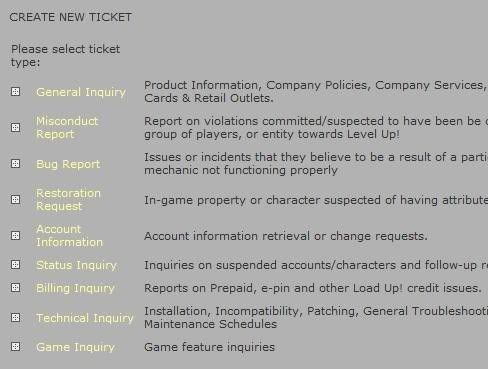
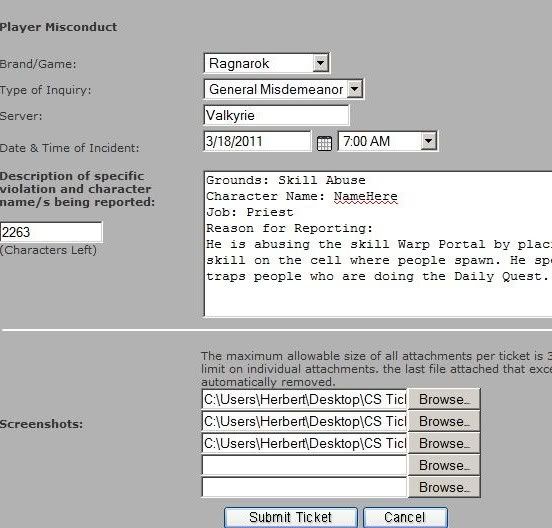
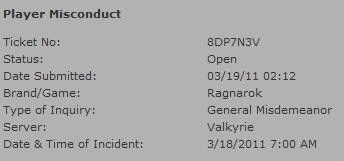
No comments:
Post a Comment